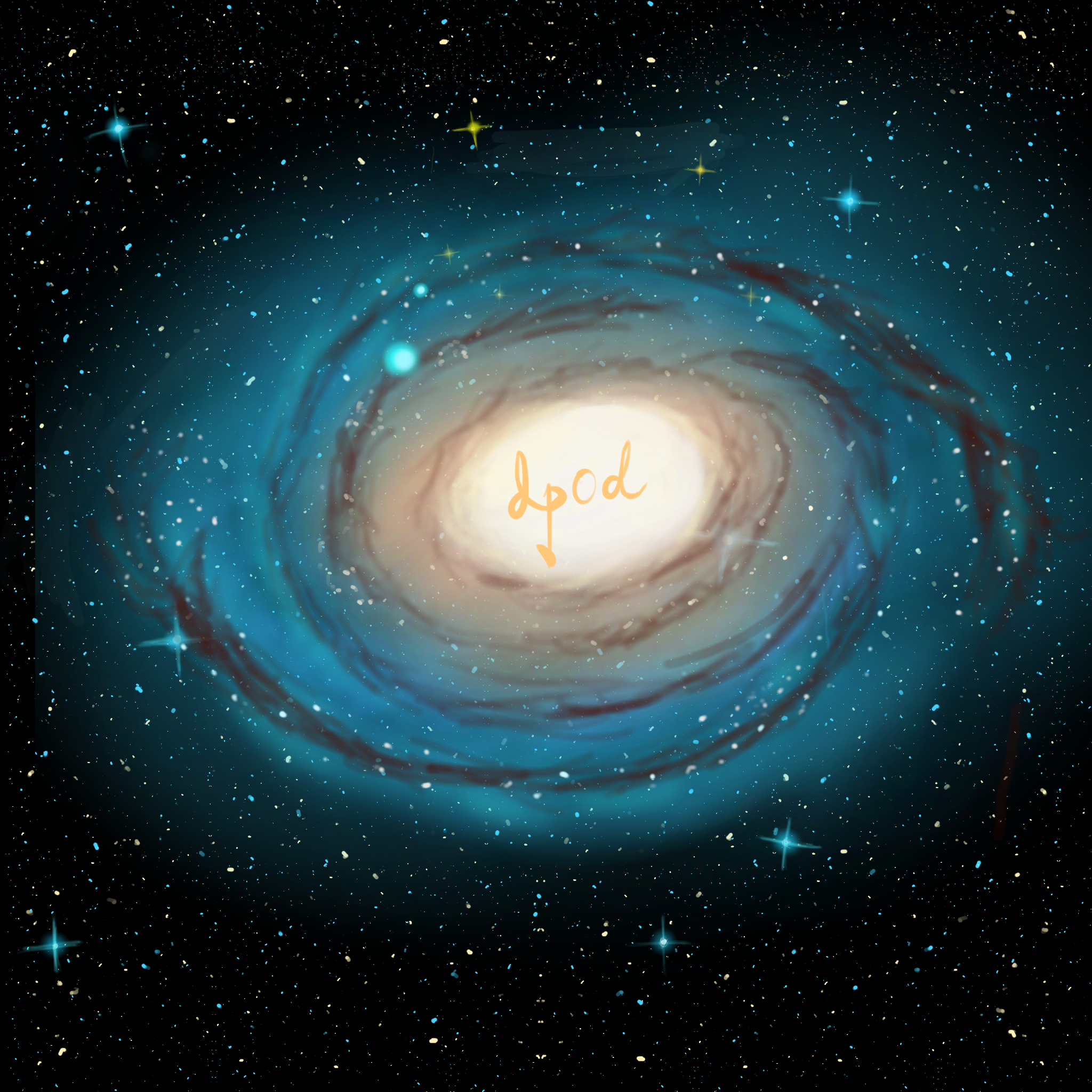说明
本文根据常见的读写进行方法阐述,本文实验环境基于python3.8,并需要提前告知各类读写方式的文件操作效果,如下列出:
r : 读取文件,文件需要手动创建
w: 写入文件,若文件不存在则会自动创建再写入,会覆盖原文件
a : 写入文件,若文件不存在则会自动创建再写入,但不会覆盖原文件,而是追加在文件末尾
rb,wb: 分别于r, w类似,但是用于读写二进制文件,此类型可用于保存变量。
r+ : 可读、可写,文件需要手动创建,写操作时会覆盖原文件。
w+ : 可读,可写,文件不存在自动创建,会覆盖原文件。
a+ : 可读、可写,文件不存在自动创建,不会覆盖原文件,追加在末尾。
1
2
3
4
5
6
7
8
9
10
11
12
13
14
15
16
17
18
19
20
21
22
23
24
25
26
27
28
29
30
31
32
33
34
| # 将以下两个列表作为两列写入CSV,用 ' ' 空格隔开:
import csv
list1=[1,2]
list2=['1','2']
with open('filename.csv', "w", newline='', encoding='utf-8') as f1:
writer = csv.writer(f1, delimiter=',')
writer.writerows(zip(list1,list2))
print('文件写入完成……')
# 作为两行呢
lis = [[1,2],['1','2']]
with open('filename.csv', "w", newline='', encoding='utf-8') as f1:
writer = csv.writer(f1, delimiter=',')
for data in lis:
writer.writerow(data)
# 从上述写成的CSV中读出两个列表, 同样用 ' ' 空格隔开读取:
import csv
with open('filename.csv','r',encoding='utf-8') as f2:
list1 = []
list2 = [] # 这里注意,之前int类型的列表写入和读取之后都会变为str类型的列表
reader = csv.reader(f2, delimiter = ',')
for i in reader:
list1.append(i[0])
list2.append(i[1])
print('文件读取完成……')
# 其他模式
list = [[1,2,3],[4,5,6]]
with open('filename.csv', "w", newline='', encoding='utf-8') as f1:
writer = csv.writer(f1, delimiter=',')
writer.writerows(list)
print('文件写入完成……')
|
pandas库
1
2
3
4
5
6
7
8
9
10
11
12
13
14
15
16
|
import pandas as pd
inputfile_csv_1='head-dep_context_1.csv'
inputfile_csv_2='head-dep_context_2.csv'
inputfile_csv_3='head-dep_context_3.csv'
inputfile_csv_4='head-dep_context_4.csv'
outputfile='4.csv'
csv_1 = pd.read_csv(inputfile_csv_1)
csv_2 = pd.read_csv(inputfile_csv_2)
csv_3 = pd.read_csv(inputfile_csv_3)
csv_4 = pd.read_csv(inputfile_csv_4)
out_csv=pd.concat([csv_1,csv_2,csv_3,csv_4],axis =1)
out_csv.to_csv(outputfile, index=False)
|
按列读入四个文件并按列合并:
注:txt格式文件可以用于存放字典。
1
2
3
4
5
6
7
8
9
10
11
12
13
14
15
16
| # 向文件写入list1的字典vocab
list1 = ['3','1','1','2','2']
vocab = sorted(set(list)) # 创建一个list1的字典,由于set每次顺序会改变,为了保证程序能够复现,这里可以排序一下。
with open('filename.txt', 'w',encoding = 'utf-8') as f1:
for i in vocab:
f1.write(i + '\n') # 这里向文件每行写入vocab的一个词作为字典
print('字典写入完成……')
# 从文件读取list1的字典vocab,逐行读取,一行一个词
vocab = []
with open('filename.txt', 'r', encoding = 'utf-8') as f2:
lines = f2.readlines()
for i in lines:
vocab.append(i.strip('\n')) # 去除每一行的换行符
print('字典读取完成……')
|
注:pickle可以将很多格式的数据保存到一个文件中以二进制保存。重新加载之后还是之前的格式。此种方式通常用于保存生成花销较大的中间变量,以提升工作效率。
1
2
3
4
5
6
7
8
9
10
11
12
| # 将var变量以二进制的形式写入文件,可以保存多种类型的变量:
import pickle
var = "I am your friend."
with open('filename.pickle', 'wb') as f1:
pickle.dump(var, f1)
print('变量写入完成……')
# 从上述写成的pickle文件中以二进制读出var变量,变量类型读完后与保存时一致:
import pickle
with open('filename.pickle', 'rb') as f2:
var = pickle.load(f2)
print('变量读取完成……')
|
1
2
3
4
5
6
7
8
9
10
11
12
13
14
15
| # 写json文件,可以保存字典等类型的变量
import json
var_dic = {'1st':'你好','2nd':'世界'}
with open('filename.json', 'w') as f1:
json.dump(var_dic,f1)
# 如果保存的是中文,默认会转为ascii码存储,如果想以中文存储,则需要指定
with open('filename_ch.json', 'w', encoding='utf-8') as f:
json.dump(var_dic,f,ensure_ascii=False,indent = 4)
#读出json文件:
with open('filename.json', 'r') as f2:
var_dic = json.dump(f2)
|
此种格式文件起初为matlab软件保存得到的,在python中也逐渐有了相关函数进行处理,其特点是可以压缩保存大矩阵文件,减小磁盘空间占用。
以下数据存取需要配套使用
大矩阵处理方式一
1
2
3
4
5
6
7
8
9
10
11
12
13
14
15
16
17
18
19
20
| import scipy.io as scio
import hdf5storage
# 存储你的数据字典,
def save(out_file_path: str,data: dict, do_compression: bool, large_array: bool):
"""
:param out_file_path: 需要保存到的数据路径
:param data: 你的数据字典
:param do_compression: 是否压缩存储
:return: 无
"""
if not large_array:
scio.savemat(out_file_path, data, do_compression=do_compression)
else:
hdf5storage.savemat(out_file_path, data, do_compression=do_compression)
# 加载该数据
def save(file_path: str, large_array: bool):
if not large_array:
scio.loadmat(file_path)
else:
hdf5storage.loadmat(file_pathn)
|
以下数据存取需要配套使用
大矩阵处理方式二
1
2
3
4
5
6
7
8
9
10
11
12
13
14
15
16
17
18
19
20
21
22
| import scipy.io as scio
from scipy.sparse import csc_matrix
# 存储你的数据字典,
def save(out_file_path: str,data: dict, do_compression: bool, large_array: bool):
"""
:param out_file_path: 需要保存到的数据路径
:param data: 你的数据字典
:param do_compression: 是否压缩存储
:return: 无
"""
if not large_array:
scio.savemat(out_file_path, data, do_compression=do_compression)
else:
data['large_matrix_key'] = csc_matrix(data['large_matrix_key'])
scio.savemat(out_file_path, data, do_compression=do_compression)
# 加载该数据
def save(file_path: str, large_array: bool):
if not large_array:
scio.loadmat(file_path)
else:
scio.loadmat(file_path)
data['large_matrix_key'] = data['large_matrix_key'].toarray()
|